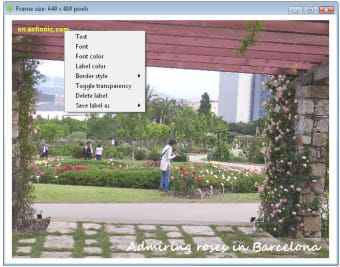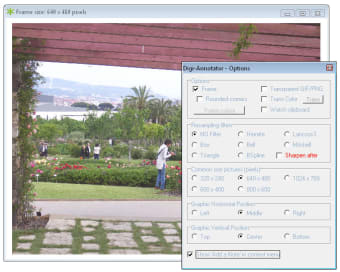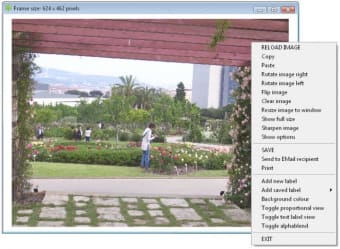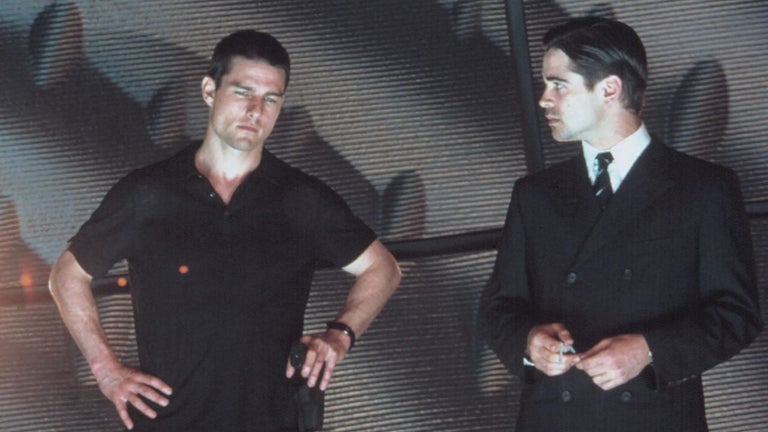Add text notes to your photos
Most photo editors let you add text notations to your pictures, but if you don’t feel like fiddling with a complicated tool just to add some text, then use Digi-Annotator.
This simple photo app enables you to annotate photos in a very easy way. All you have to do is load a picture and use the program's context menu (by right clicking with your mouse) to add and edit any text string on the image.
You can freely drag the text to any position on the picture, and also customize the text features: text font, size, color and other special effects.
Also, Digi-Annotator includes a few basic editing tools to rotate, flip, sharpen or resample your photo.
On the downside, I found the program quite confusing to use.
The only way to open an image is by dragging and dropping it on its interface. There are no standard menus or toolbars, only the context menu.
And finally, I missed having a bit more options to customize my text: strokes, shadows, embossing and the likes.
With Digi-Annotator you can easily annotate any photo in just a few clicks, though I you want extended features you should look elsewhere.